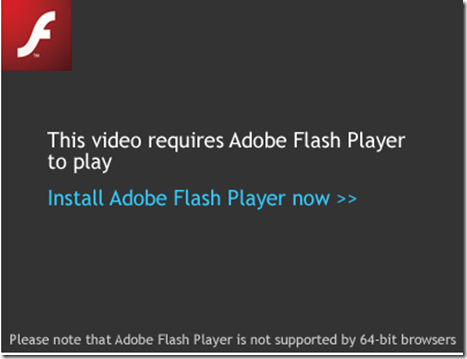*
Adobe Flash Video Not Working Internet Explorer 11 – Windows 8.1(IE 11)
After upgrading from Windows 8 to Windows 8.1 my Adobe flash video no longer worked. It was as if the Adobe flash player that play flash videos was not installed on the computer. Whenever I went to a website I would get the message “This video required Adobe Flash Player to play. Install Adobe Flash Player now >>”.
After checking the Internet Options in Internet Explorer 11 (IE 11) and making sure all settings were correct flash videos still did not work. It should be noted that the Shockwave plugins were enabled and the appropriate protections set.
After scouring the Internet I found the solution. Here it is.
Let’s turn off and turn on Internet Explorer and check if it resolves the issue:
a. Press “Windows key +W”.
b. Type “Turn Windows features on or off” in the search box.
c. Select “Turn Windows feature on or off” option from the left panel.
d. Uncheck “Internet Explorer 11” option from the list and click “Ok”.
e. Restart the computer.
f. Open “Turn windows features on or off” then check the box next to “Internet Explorer 11” option to install it.[source]
Hope that helps. I have been searching for the fix of the Adobe flash video problem for weeks. I tried many different procedures from Adobe and Microsoft websites. This fix to the flash video problem under Windows 8.1 and Internet Explorer 11 (IE 11) after an upgrade from Windows 8 should be helpful. If this adobe flash video fix does not work for you, please drop me a line if you fine another solution and I will add to the post.
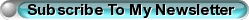
LIKE My Facebook Page – Visit My Blog: EgbertoWillies.com
Follow @EgbertoWillies
Viewers are encouraged to subscribe and join the conversation for more insightful commentary and to support progressive messages. Together, we can populate the internet with progressive messages that represent the true aspirations of most Americans.